This article provides an example of a step-by-step reproducible guide to make docker-compose wait for container dependencies (example: MySQL, Postgres, Redis, Mongodb) using the docker-compose-wait tool tool.
The docker-compose-wait tool is a small command line utility to wait for other docker images to be started while using docker-compose. It permits to wait for a fixed amount of seconds and/or to wait until a TCP port is open on a target image.
Like for the dockerize tool, you need to add the docker-compose-wait tool in your application Dockerfile.
Contents:
Quick start
# Download a template
git clone https://github.com/kassambara/docker-compose-wait-for-container.git
# Build the demo application
cd docker-compose-wait-for-container/ex01-using-wait-tool
docker-compose build
# Running your app
docker-compose run my_super_app
# Stopping containers and cleaning
docker-compose down
rm -rf mysqlStep 0: Download a template
# Download a template
git clone https://github.com/kassambara/docker-compose-wait-for-container.git
cd docker-compose-wait-for-container/ex02-using-dockerize-toolProject folder structure:
files/docker-compose-wait-for-container/ex01-using-wait-tool
├── docker-compose.yml
└── my_super_app
├── Dockerfile
└── sayhelloEssential project contents:
docker-compose.ymlto run all container servicesmy_super_appscripts: template Dockerfile to build your application. Here, this demo app will ask your name and then congratulate you!
Step 1: Add the docker-compose-wait tool to your application Dockerfile
Example of Dockerfile using the alpine image:
FROM alpine:latest
# Add hello scripts
ADD sayhello /sayhello
RUN chmod +x /sayhello
# Add docker-compose-wait tool -------------------
ENV WAIT_VERSION 2.7.2
ADD https://github.com/ufoscout/docker-compose-wait/releases/download/$WAIT_VERSION/wait /wait
RUN chmod +x /wait
CMD ["/sayhello"]Step 2: Modify your docker-compose.yml file
version: '3.6'
services:
mysql:
image: "mysql:5.7"
container_name: mysql
restart: always
volumes:
- ./mysql:/var/lib/mysql
environment:
- MYSQL_ROOT_PASSWORD=your_password
- MYSQL_USER=root
- MYSQL_PASSWORD=your_password
- MYSQL_DATABASE=wordpress
ports:
- "3306:3306"
expose:
- 3306
my_super_app:
build: ./my_super_app
image: "my_super_app:latest"
container_name: my_supper_app
depends_on:
- mysql
command: sh -c "/wait && /sayhello"
environment:
- WAIT_HOSTS=mysql:3306
- WAIT_HOSTS_TIMEOUT=300
- WAIT_SLEEP_INTERVAL=30
- WAIT_HOST_CONNECT_TIMEOUT=30- The command
sh -c “/wait && /sayhello”will run the wait tool and then your application, here /sayhello. - When docker-compose is started (or Kubernetes or docker stack or whatever), your application will be started only when all the pairs host:port in the
WAIT_HOSTSvariable are available. TheWAIT_HOSTSenvironment variable is not mandatory, if not declared, the script executes without waiting. - To make your docker application container wait for multiple hosts, the environment variable can be specified as for example
WAIT_HOSTS=mysql:3306, nginx:80
Additional configuration options. The behavior of the wait utility can be configured with the following environment variables:
- WAIT_HOSTS: comma separated list of pairs host:port for which you want to wait.
- WAIT_HOSTS_TIMEOUT: max number of seconds to wait for all the hosts to be available before failure. The default is 30 seconds.
- WAIT_HOST_CONNECT_TIMEOUT: The timeout of a single TCP connection to a remote host before attempting a new connection. The default is 5 seconds.
- WAIT_BEFORE_HOSTS: number of seconds to wait (sleep) before start checking for the hosts availability
- WAIT_AFTER_HOSTS: number of seconds to wait (sleep) once all the hosts are available
- WAIT_SLEEP_INTERVAL: number of seconds to sleep between retries. The default is 1 second.
Step 3: Building and running your app
# Building your app
cd docker-compose-wait-for-container/ex01-using-wait-tool
docker-compose build
# Running your app
docker-compose run my_super_appConsole log output:
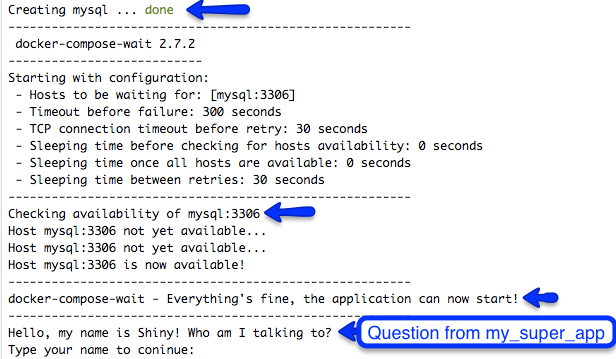
After typing your name, you will see a congratulation message from my_super_app
Step 4: Stopping containers and cleaning
docker-compose down
rm -rf mysqlSummary
This article describes how to make docker-compose wait for container dependencies using the docker-compose-wait tool.
Recommended for you
This section contains best data science and self-development resources to help you on your path.
Books - Data Science
Our Books
- Practical Guide to Cluster Analysis in R by A. Kassambara (Datanovia)
- Practical Guide To Principal Component Methods in R by A. Kassambara (Datanovia)
- Machine Learning Essentials: Practical Guide in R by A. Kassambara (Datanovia)
- R Graphics Essentials for Great Data Visualization by A. Kassambara (Datanovia)
- GGPlot2 Essentials for Great Data Visualization in R by A. Kassambara (Datanovia)
- Network Analysis and Visualization in R by A. Kassambara (Datanovia)
- Practical Statistics in R for Comparing Groups: Numerical Variables by A. Kassambara (Datanovia)
- Inter-Rater Reliability Essentials: Practical Guide in R by A. Kassambara (Datanovia)
Others
- R for Data Science: Import, Tidy, Transform, Visualize, and Model Data by Hadley Wickham & Garrett Grolemund
- Hands-On Machine Learning with Scikit-Learn, Keras, and TensorFlow: Concepts, Tools, and Techniques to Build Intelligent Systems by Aurelien Géron
- Practical Statistics for Data Scientists: 50 Essential Concepts by Peter Bruce & Andrew Bruce
- Hands-On Programming with R: Write Your Own Functions And Simulations by Garrett Grolemund & Hadley Wickham
- An Introduction to Statistical Learning: with Applications in R by Gareth James et al.
- Deep Learning with R by François Chollet & J.J. Allaire
- Deep Learning with Python by François Chollet
Version:
 Français
Français



No Comments