Introduction
Web scraping is an essential technique for data scientists and analysts who need to extract data from websites for analysis or research. In this tutorial, you’ll learn how to use rvest, a popular R package, to parse HTML, extract data, and handle common web scraping challenges. We will start with basic examples and then expand into more advanced topics like pagination, using sessions, and error handling.
Setting Up
Before you begin, ensure that the rvest package is installed and loaded:
#| label: install-rvest
# Install the package
install.packages("rvest")
# Load the package
library(rvest)Basic Web Scraping Example
Let’s start with a simple example: fetching a webpage and extracting its title.
#| label: basic-scraping
# Define the URL to scrape
url <- "https://www.worldometers.info/world-population/population-by-country/"
# Read the HTML content from the URL
page <- read_html(url)
# Extract the page title using a CSS selector
page_title <- page %>% html_node("title") %>% html_text()
print(paste("Page Title:", page_title))Results:
[1] "Page Title: Population by Country (2025) - Worldometer"Extracting Links and Text
You can extract hyperlinks and their text from a webpage:
#| label: extract-links
# Extract all hyperlink nodes
links <- page %>% html_nodes("a")
# Extract text and URLs for the first 5 links
for (i in 1:min(5, length(links))) {
link_text <- links[i] %>% html_text(trim = TRUE)
link_href <- links[i] %>% html_attr("href")
print(paste("Link Text:", link_text, "- URL:", link_href))
}Results:
[1] "Link Text: - URL: /"
[1] "Link Text: Population - URL: /population/"
[1] "Link Text: CO2 emissions - URL: /co2-emissions/"
[1] "Link Text: Coronavirus - URL: /coronavirus/"
[1] "Link Text: Countries - URL: /geography/countries-of-the-world/"Extracting Tables
Many websites display data in tables. Use rvest to extract and convert tables into data frames:
#| label: extract-tables
# Find the first table on the page
table_node <- page %>% html_node("table")
# Convert the table to a data frame
table_data <- table_node %>% html_table(fill = TRUE)
print(head(table_data))Results:
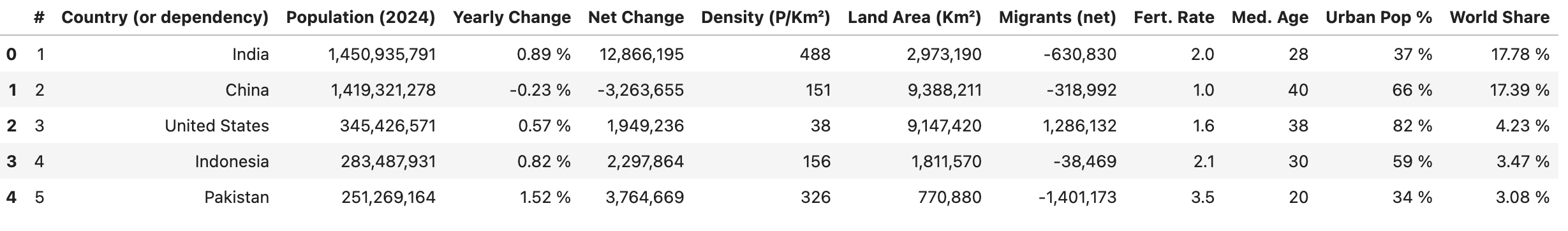
Handling Pagination
For websites that split data across multiple pages, you can automate pagination. The following code extracts blog post titles and URLs from a paginated website by iterating through a set of page numbers, then combines the results into a data frame.
#| label: pagination-example
library(rvest)
library(dplyr)
library(purrr)
library(tibble)
# Define a function to scrape a page given its URL
scrape_page <- function(url) {
tryCatch({
read_html(url)
}, error = function(e) {
message("Error accessing URL: ", url)
return(NULL)
})
}
# The website uses a query parameter `#listing-listing-page=` for pagination
base_url <- "https://quarto.org/docs/blog/#listing-listing-page="
page_numbers <- 1:2 # Example: scrape first 2 pages
# Initialize an empty tibble to store posts
all_posts <- tibble(title = character(), url = character())
# Loop over each page number
for (page_number in page_numbers) {
url <- paste0(base_url, page_number)
page <- scrape_page(url)
if (!is.null(page)) {
# Extract blog posts: each title and URL is within an <h3> tag with class 'no-anchor listing-title'
posts <- page %>%
html_nodes("h3.no-anchor.listing-title") %>%
map_df(function(h3) {
a_tag <- h3 %>% html_node("a")
if (!is.null(a_tag)) {
title <- a_tag %>% html_text(trim = TRUE)
link <- a_tag %>% html_attr("href")
tibble(title = title, url = link)
} else {
tibble(title = NA_character_, url = NA_character_)
}
})
# Append the posts from this page to the overall list
all_posts <- bind_rows(all_posts, posts)
}
# Respectful delay between requests
Sys.sleep(1)
}
# Display the first few rows of the collected posts
print(head(all_posts))
Using Sessions
Using sessions can help maintain state (e.g., cookies and headers) across multiple requests, improving efficiency when scraping multiple pages from the same site.
#| label: using-sessions
url <- "https://www.worldometers.info/world-population/population-by-country/"
# Create a session object
session <- session("https://www.worldometers.info")
# Use the session to navigate and scrape
page <- session %>% session_jump_to(url)
page_title <- page %>% read_html() %>% html_node("title") %>% html_text()
print(paste("Session-based Page Title:", page_title))Error Handling
Integrating error handling ensures that your script can handle unexpected issues gracefully.
#| label: error-handling
# Use tryCatch to handle errors during scraping
safe_scrape <- function(url) {
tryCatch({
read_html(url)
}, error = function(e) {
message("Error: ", e$message)
return(NULL)
})
}
page <- safe_scrape("https://example.com/nonexistent")
if (is.null(page)) {
print("Failed to retrieve the page. Please check the URL or try again later.")
}Results:
Error: HTTP error 404.
[1] "Failed to retrieve the page. Please check the URL or try again later."Best Practices for Web Scraping
- Respect Website Policies:
Always check the website’srobots.txtfile and terms of service to ensure compliance with their scraping policies. - Implement Rate Limiting:
Use delays (e.g.,Sys.sleep()) between requests to avoid overwhelming the server. - Monitor for Changes:
Websites can change their structure over time. Regularly update your selectors and error handling to accommodate these changes. - Document Your Code:
Comment your scripts and structure them clearly for easy maintenance and reproducibility.
Conclusion
Expanding on the basics, this tutorial covers advanced techniques for web scraping with rvest, including handling pagination, using sessions, and implementing error handling. With these tools and best practices, you can build robust data extraction workflows for your data science projects.
Further Reading
Happy coding, and enjoy exploring the web with rvest!
Explore More Articles
Here are more articles from the same category to help you dive deeper into the topic.
Reuse
Citation
@online{kassambara2024,
author = {Kassambara, Alboukadel},
title = {Web {Scraping} with Rvest},
date = {2024-02-10},
url = {https://www.datanovia.com/learn/programming/r/tools/web-scraping-with-rvest.html},
langid = {en}
}
