This article describes how to remove legend from a plot created using the ggplot2 package.
You will learn how to:
- Hide the entire legend to create a ggplot with no legend.
- Remove the legend for a specific aesthetic.
Related Book
GGPlot2 Essentials for Great Data Visualization in RPrerequisites
Load required packages and set the theme function theme_minimal() as the default theme:
library(ggplot2)
theme_set(theme_minimal())Create a basic plot
Create a box plot using the ToothGrowth data set.
ToothGrowth$dose <- as.factor(ToothGrowth$dose)
p <- ggplot(ToothGrowth, aes(x = dose, y = len))+
geom_boxplot(aes(fill = dose)) +
scale_fill_viridis_d()
p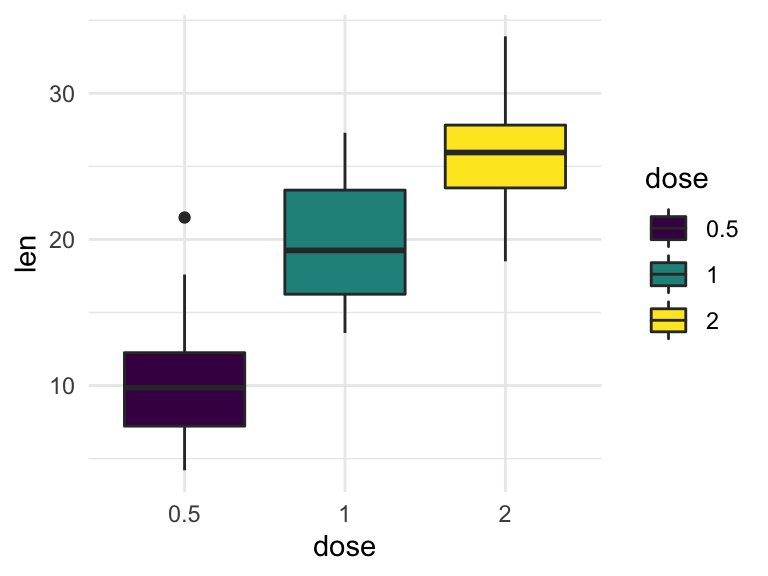
GGPlot with no legend
During the plot creation, you can decide to turn off legends by using the argument show.legend = FALSE. For example:
ggplot(ToothGrowth, aes(x = dose, y = len))+
geom_boxplot(aes(fill = dose), show.legend = FALSE) +
scale_fill_viridis_d()After the plot creation, it’s possible to remove the legend as follow:
p + theme(legend.position = "none")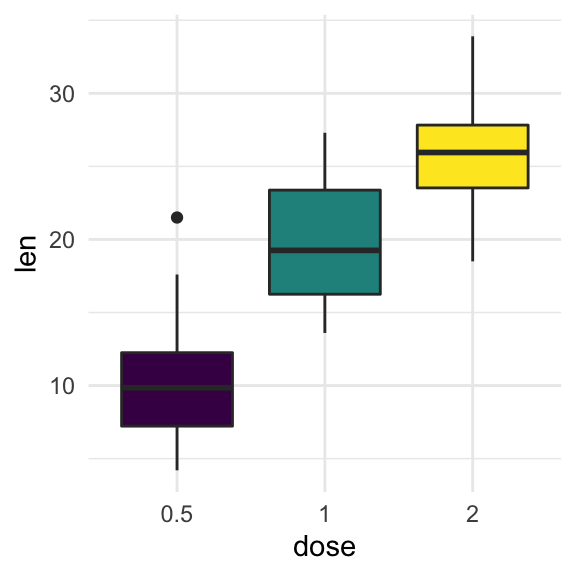
Remove legend for a particular aesthetic
- Create a scatter plot with multiple aesthetics (guides)
# Data preparation
mtcars$cyl<-as.factor(mtcars$cyl)
mtcars$gear <- as.factor(mtcars$gear)
# Scatter plot
p2 <- ggplot(data = mtcars, aes(x = mpg, y = wt))+
geom_point(aes(color = cyl, size = qsec, shape = gear)) +
scale_color_viridis_d()
p2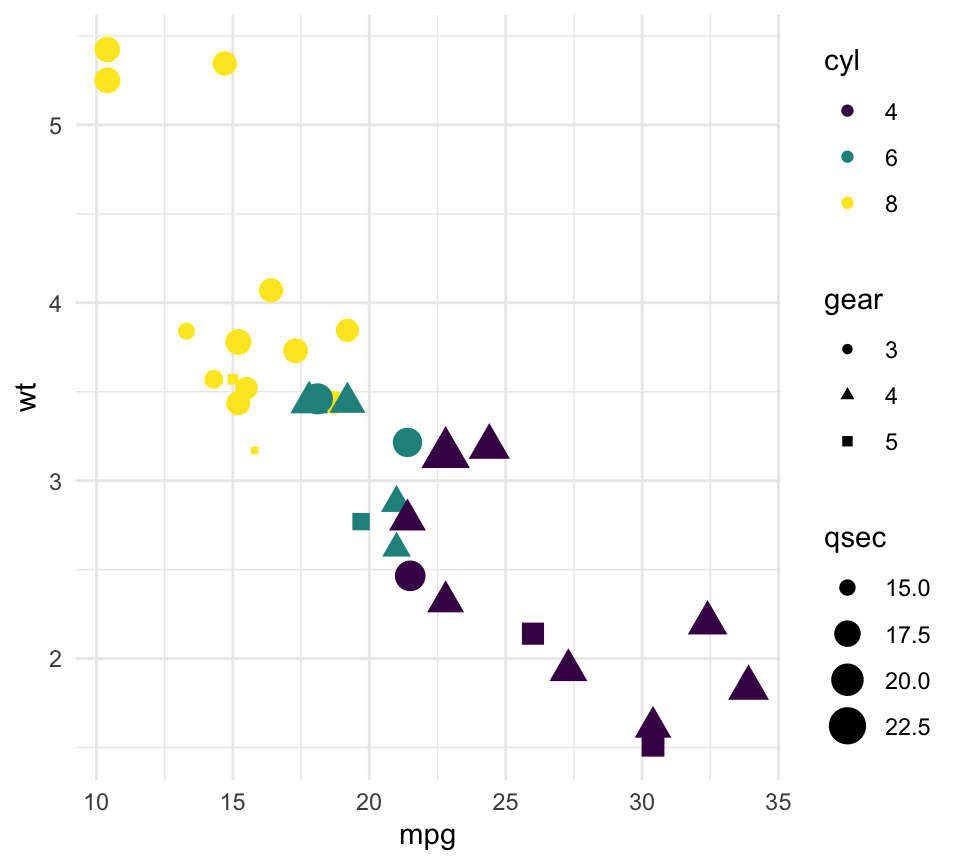
- Remove legends for a particular aesthetic (color and size):
p2 + guides(color = FALSE, size = FALSE)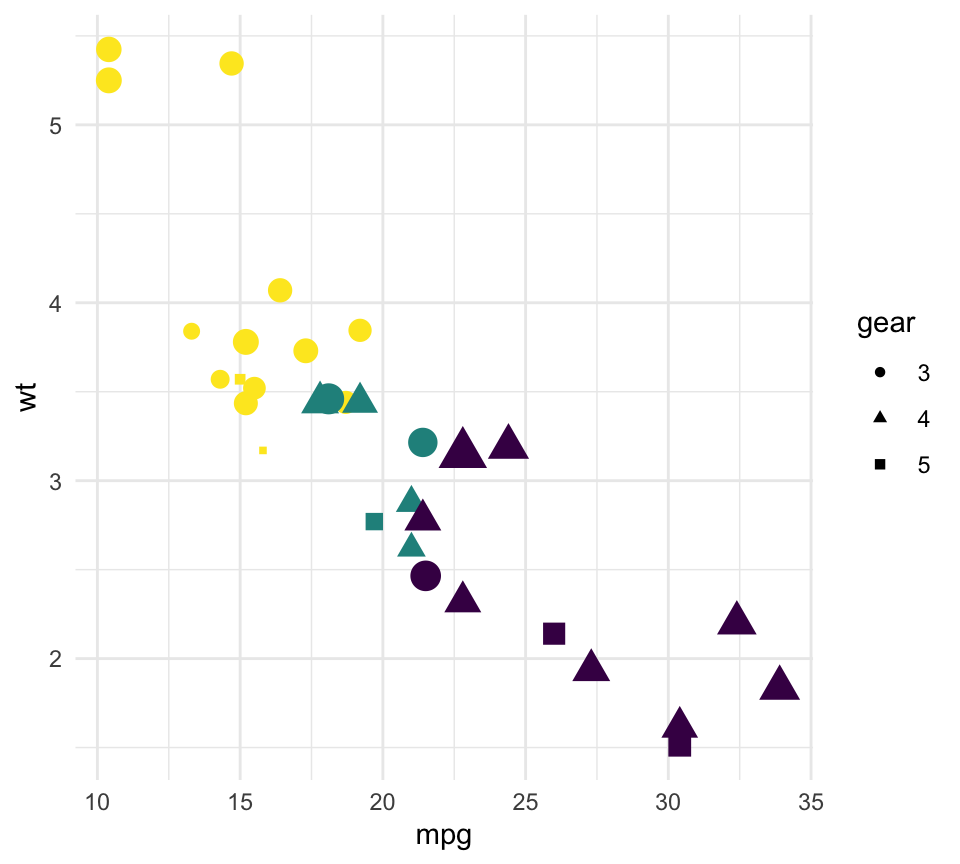
Recommended for you
This section contains best data science and self-development resources to help you on your path.
Books - Data Science
Our Books
- Practical Guide to Cluster Analysis in R by A. Kassambara (Datanovia)
- Practical Guide To Principal Component Methods in R by A. Kassambara (Datanovia)
- Machine Learning Essentials: Practical Guide in R by A. Kassambara (Datanovia)
- R Graphics Essentials for Great Data Visualization by A. Kassambara (Datanovia)
- GGPlot2 Essentials for Great Data Visualization in R by A. Kassambara (Datanovia)
- Network Analysis and Visualization in R by A. Kassambara (Datanovia)
- Practical Statistics in R for Comparing Groups: Numerical Variables by A. Kassambara (Datanovia)
- Inter-Rater Reliability Essentials: Practical Guide in R by A. Kassambara (Datanovia)
Others
- R for Data Science: Import, Tidy, Transform, Visualize, and Model Data by Hadley Wickham & Garrett Grolemund
- Hands-On Machine Learning with Scikit-Learn, Keras, and TensorFlow: Concepts, Tools, and Techniques to Build Intelligent Systems by Aurelien Géron
- Practical Statistics for Data Scientists: 50 Essential Concepts by Peter Bruce & Andrew Bruce
- Hands-On Programming with R: Write Your Own Functions And Simulations by Garrett Grolemund & Hadley Wickham
- An Introduction to Statistical Learning: with Applications in R by Gareth James et al.
- Deep Learning with R by François Chollet & J.J. Allaire
- Deep Learning with Python by François Chollet
Version:
 Français
Français







No Comments