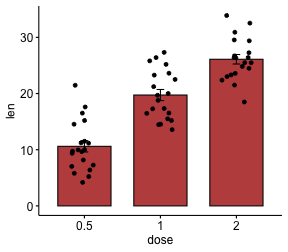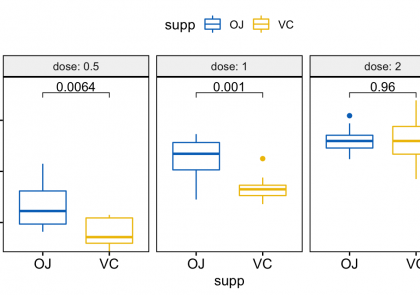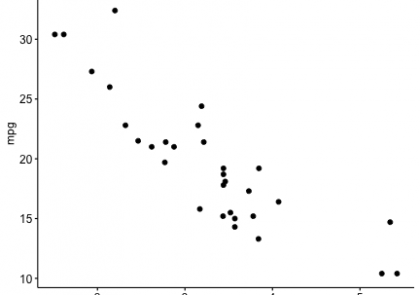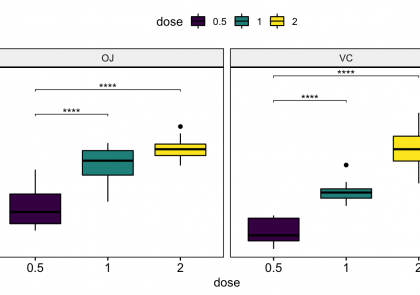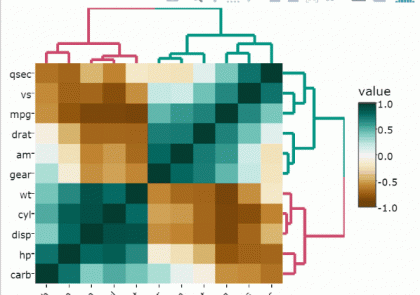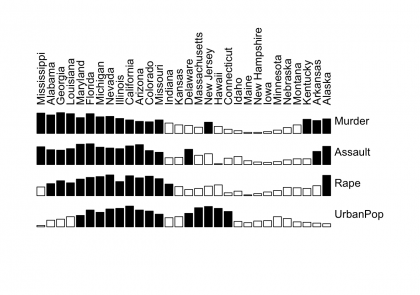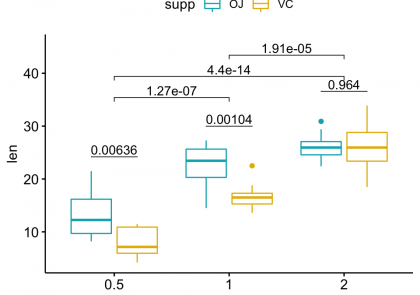
This article describes how to compute and automatically add p-values onto grouped ggplots using the ggpubr and the rstatix R packages. You will learn how to: Add p-values onto grouped
This article describes how to compute and automatically add p-values onto grouped ggplots using the ggpubr and the rstatix R packages. You will learn how to: Add p-values onto grouped