A Dot Plot is used to visualize the distribution of the data. This chart creates stacked dots, where each dot represents one observation.
Summary statistics are usually added to dotplots for indicating, for example, the median of the data and the interquartile range.
This article describes how to create and customize Dot Plots using the ggplot2 R package.
Contents:
Related Book
GGPlot2 Essentials for Great Data Visualization in RKey R functions
- Key function:
geom_dotplot(). Creates stacked dots, with each dot representing one observation. - Key arguments:
stackdir: which direction to stack the dots. “up” (default), “down”, “center”, “centerwhole” (centered, but with dots aligned).stackratio: how close to stack the dots. Default is 1, where dots just just touch. Use smaller values for closer, overlapping dots.color,fill: Dot border color and area filldotsize: The diameter of the dots relative to binwidth, default 1.
Data preparation
- Demo dataset:
ToothGrowth- Continuous variable:
len(tooth length). Used on y-axis - Grouping variable:
dose(dose levels of vitamin C: 0.5, 1, and 2 mg/day). Used on x-axis.
- Continuous variable:
First, convert the variable dose from a numeric to a discrete factor variable:
data("ToothGrowth")
ToothGrowth$dose <- as.factor(ToothGrowth$dose)
head(ToothGrowth, 4)## len supp dose
## 1 4.2 VC 0.5
## 2 11.5 VC 0.5
## 3 7.3 VC 0.5
## 4 5.8 VC 0.5Loading required R package
Load the ggplot2 package and set the default theme to theme_classic() with the legend at the top of the plot:
library(ggplot2)
theme_set(
theme_classic() +
theme(legend.position = "top")
)Basic Dot Plots
We start by initiating a plot named e, then we’ll add layers. The following R code creates dotplots combined with summary statistics (mean +/- SD), boxplots and violin plots.
# Initiate a ggplot
e <- ggplot(ToothGrowth, aes(x = dose, y = len))
# Dotplot with summary statistics: mean +/- SD
e + geom_dotplot(binaxis = "y", stackdir = "center", fill = "lightgray") +
stat_summary(fun.data = "mean_sdl", fun.args = list(mult=1))
# dot plots combined with box plots
e + geom_boxplot(width = 0.5) +
geom_dotplot(binaxis = "y", stackdir = "center", fill = "lightgray")
# Dot plot + violin plot + stat summary
e + geom_violin(trim = FALSE) +
geom_dotplot(binaxis='y', stackdir='center', fill = "#999999") +
stat_summary(fun.data="mean_sdl", fun.args = list(mult=1))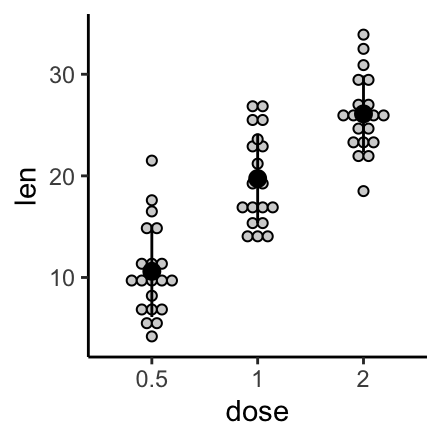
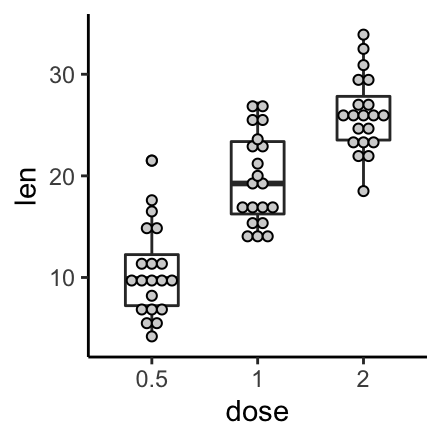
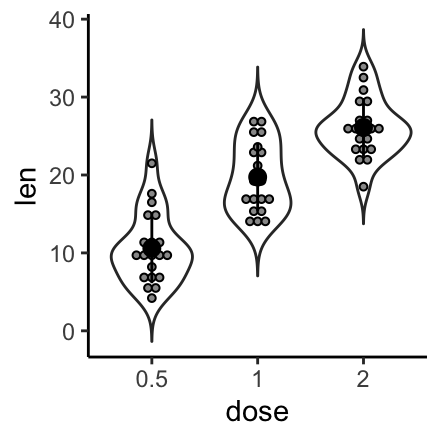
The function mean_sdl is used for adding mean and standard deviation. It computes the mean plus or minus a constant times the standard deviation. In the R code above, the constant is specified using the argument mult (mult = 1). By default mult = 2. The mean +/- SD can be added as a crossbar or a pointrange.
Create a Dot Plot with multiple groups
Two different grouping variables are used: dose on x-axis and supp as color (legend variable).
The space between the grouped plots is adjusted using the function position_dodge().
# Change dots fill color by groups
e + geom_boxplot(width = 0.5) +
geom_dotplot(aes(fill = supp), binaxis='y', stackdir='center')+
scale_fill_manual(values = c("#00AFBB", "#E7B800"))
# Change the position : interval between dot plot of the same group
e + geom_boxplot(aes(color = supp), width = 0.5, position = position_dodge(0.8)) +
geom_dotplot(aes(fill = supp, color = supp), binaxis='y', stackdir='center',
dotsize = 0.8,position = position_dodge(0.8))+
scale_fill_manual(values = c("#00AFBB", "#E7B800"))+
scale_color_manual(values = c("#00AFBB", "#E7B800"))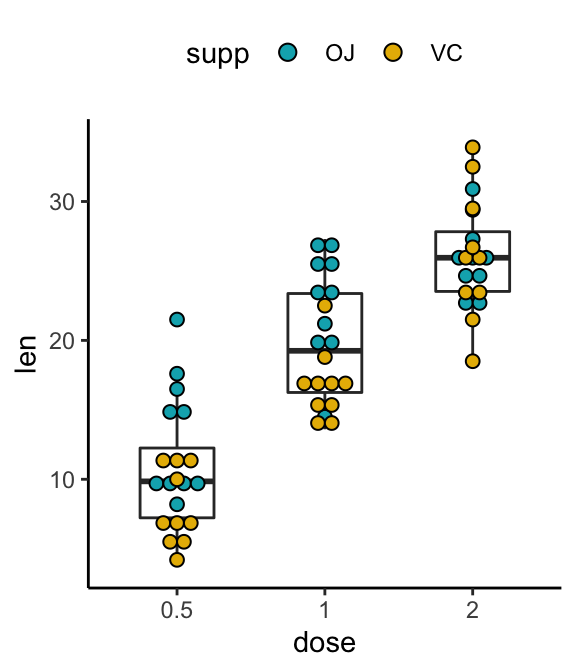
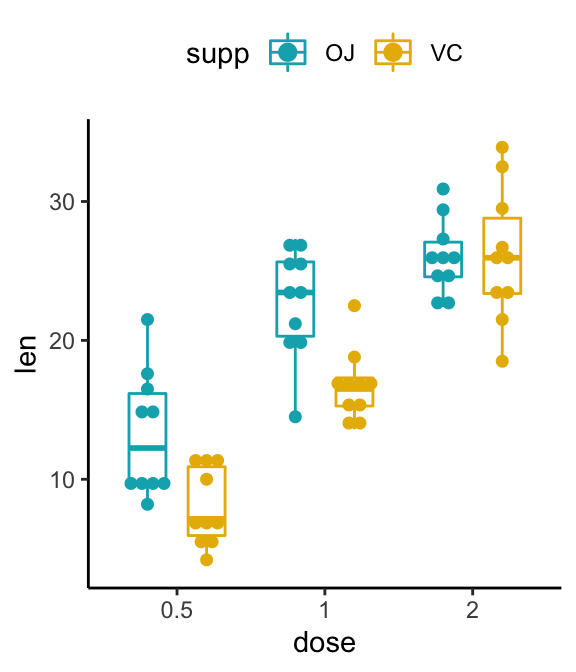
Conclusion
This article describes how to create a Dot Plot using the ggplot2 package.
Recommended for you
This section contains best data science and self-development resources to help you on your path.
Books - Data Science
Our Books
- Practical Guide to Cluster Analysis in R by A. Kassambara (Datanovia)
- Practical Guide To Principal Component Methods in R by A. Kassambara (Datanovia)
- Machine Learning Essentials: Practical Guide in R by A. Kassambara (Datanovia)
- R Graphics Essentials for Great Data Visualization by A. Kassambara (Datanovia)
- GGPlot2 Essentials for Great Data Visualization in R by A. Kassambara (Datanovia)
- Network Analysis and Visualization in R by A. Kassambara (Datanovia)
- Practical Statistics in R for Comparing Groups: Numerical Variables by A. Kassambara (Datanovia)
- Inter-Rater Reliability Essentials: Practical Guide in R by A. Kassambara (Datanovia)
Others
- R for Data Science: Import, Tidy, Transform, Visualize, and Model Data by Hadley Wickham & Garrett Grolemund
- Hands-On Machine Learning with Scikit-Learn, Keras, and TensorFlow: Concepts, Tools, and Techniques to Build Intelligent Systems by Aurelien Géron
- Practical Statistics for Data Scientists: 50 Essential Concepts by Peter Bruce & Andrew Bruce
- Hands-On Programming with R: Write Your Own Functions And Simulations by Garrett Grolemund & Hadley Wickham
- An Introduction to Statistical Learning: with Applications in R by Gareth James et al.
- Deep Learning with R by François Chollet & J.J. Allaire
- Deep Learning with Python by François Chollet
Version:
 Français
Français



No Comments