Course description
Data visualization is an important component for data science.
This course presents the essentials of ggplot2 to easily create beautiful graphics in R. GGPlot2 is a powerful and popular R package for producing professional graphics piece by piece.
At the end of this course, you will be familiar with ggplot2 concepts that will allow you to efficiently create complex graphics. You will also learn how to combine multiple ggplots into one figure.
Related Book
GGPlot2 Essentials for Great Data Visualization in RKey features of this course
Some key features of this course include:
- Covers the most important graphic functions
- Short, self-contained chapters with practical examples.
Some examples of graphs, described in this course, are shown below.
- Create Scatter plots to display the relationship between two continuous variables x and y
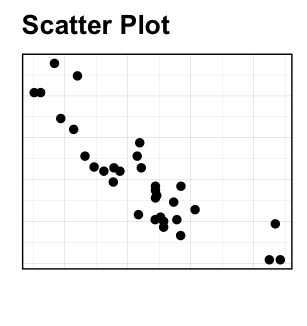
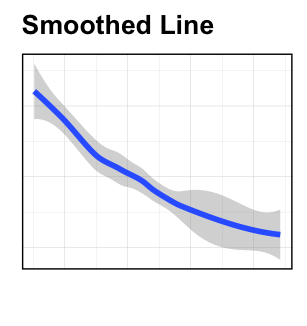
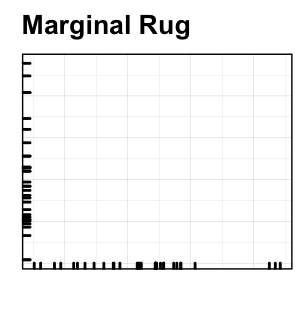
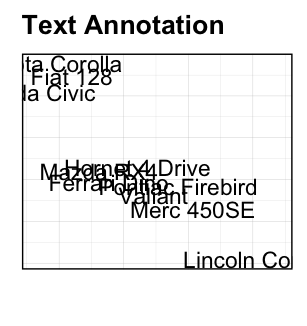
- Using Box plots and alternatives to visualize data grouped by the levels of a categorical variable
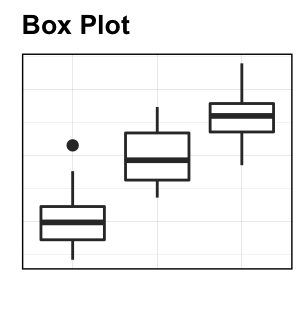
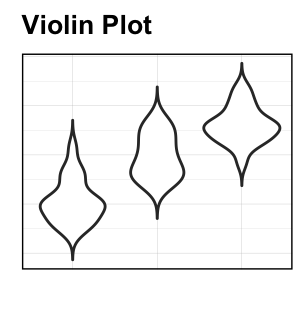
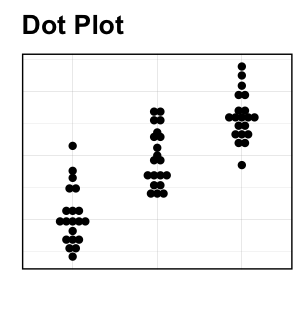
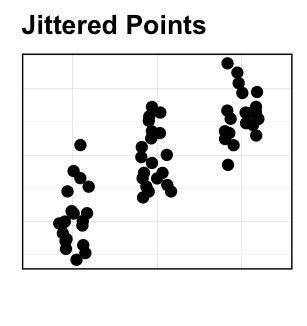
- Bar and Line Plots
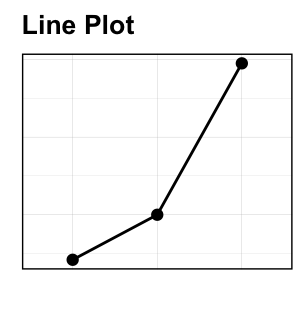
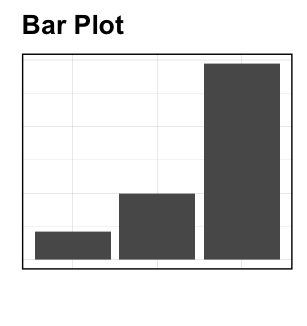
- Visualizing error bars
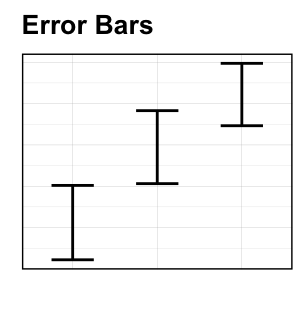
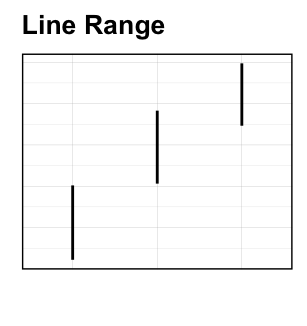
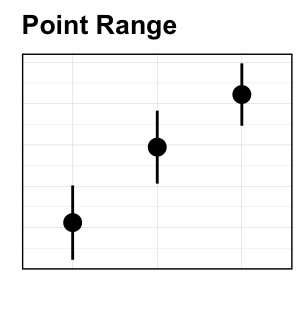
- Inspecting the distribution of a continuous variable using density plots, histograms and alternatives
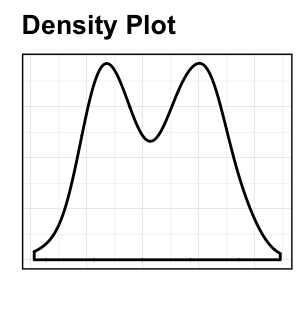
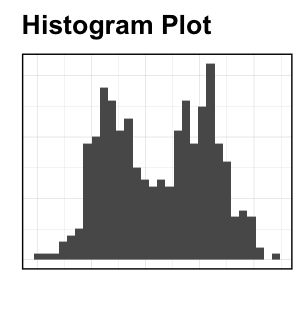
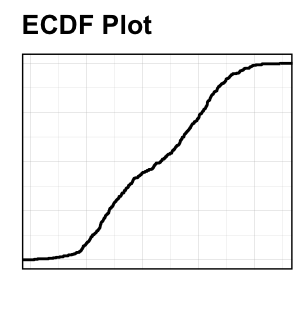
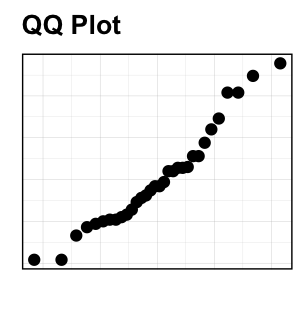
Installing Required R packages
Install the following R packages:
tidyversepackages for easy data manipulation and visualization.ggpubrpackage, which makes it easy, for beginner, to create publication ready plots.
install.packages("tidyverse")
install.packages("ggpubr")Demo datasets
We’ll mainly used the following demo datasets available in R:
iris, which gives the measurements in centimeters of the variables sepal length and width and petal length and width, respectively, for 50 flowers from each of 3 species of iris. The species are Iris setosa, versicolor, and virginica.ToothGrowth, which gives the effect of Vitamin C on tooth growth in guinea pigs
To learn more about these datasets, type this in R console:
?iris
?ToothGrowthVersion:
 Français
Français







Do these courses have videos?
These courses are only text courses
Do we get a certificate from the course?